ACCOUNTING AND BOOKKEEPING
In any business, it is important that the bookkeeping is up to date and accurate. And, equally important for the success of a business, the bookkeeping needs to show a clear picture of all cash flow, assets, and liabilities. | Profit First Strategies