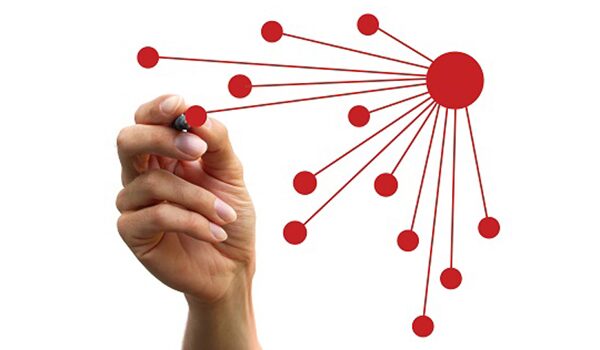
Home/Blog

“The biggest challenge business owner’s face is knowing what their biggest challenge is.” said Michalowicz. The Fix This Next Business Priority Pyramid...

Profit First is a system that helps you produce profits in your business the first month and always. Using this approach to running a small business you...

Running a small business can be very rewarding and profitable. And, running a small business can be difficult as you deal with all of the details...

QuickBooks Online is a cloud-based multi-functional accounting software suite aimed primarily at small and growing businesses...
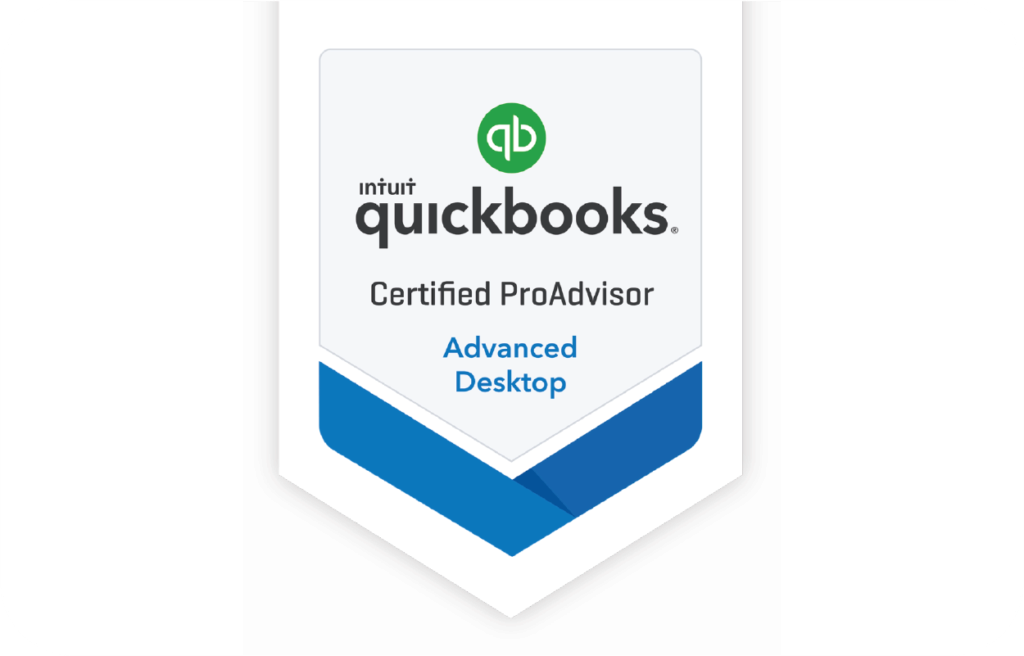
QuickBooks Desktop is a small business accounting software that manages inventory, customers, payroll and everything in between...
