Vendors & Bills
Always keep track of credit and vendor discounts as you are paying bills in QuickBooks. This can be complicated so let us help you do it right from the very beginning.You can set up your QuickBooks so that it automatically applies vendor discounts and credits. We will be pleased to show you how. | QuickBooks Online